Topics & Lessons
Quick Start
Video Tutorials
Layout & Design
Content & Media
Publishing & Sharing
Security & Privacy
Website Analytics
Account & Billing
Delete Website Page
Deleting a website page can be done by navigating to the individual website editor and then finding and clicking on the “Nav” button on the left-hand side menu. Identify the page you would like to delete and click on the “Configure” gear icon.
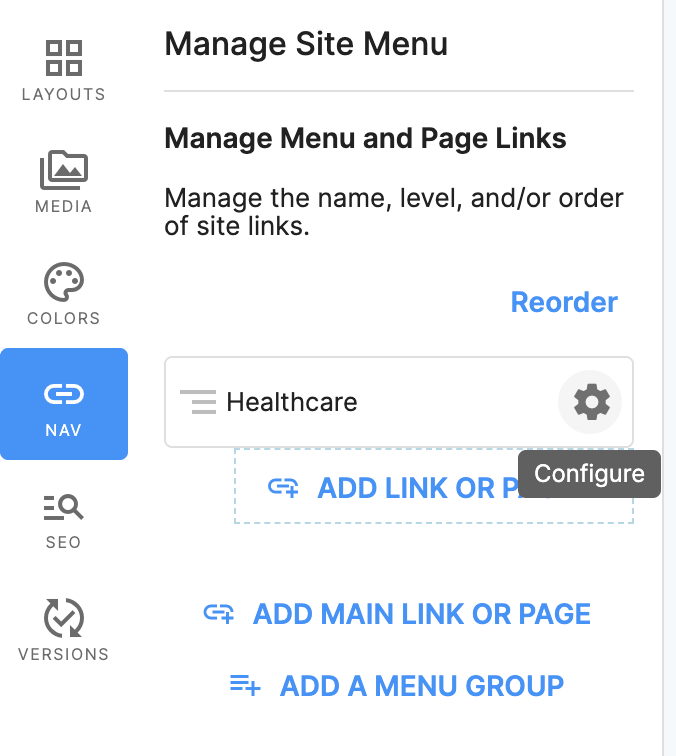
Then press on the “Delete” red trash can icon.

Didn't find what you're looking for?
Give Us Feedback
Have an idea for a great new SwellSpace feature? Want to tell us about your experience using SwellSpace? Click the button below to send us your thoughts.
Contact SwellSpace Support
Need help? Please describe your question, issue, or concern and a SwellSpace support representative will provide assistance.