Topics & Lessons
Invite to Collaborate
SwellSpace allows you to collaborate with other individuals within and outside of your SwellSpace account. Inviting team members to collaborate will enable them to access your website to help you design and add content.
Notes:
- You can only collaborate with individuals with an active SwellSpace account. Individuals who are on Free Trial will not be able to collaborate.
- Coordinating when each individual is designing and editing an incomplete website is highly recommended. Do not design or edit a website at the same time to prevent overwriting each other’s design and editing.
Navigate to the individual website on your dashboard and click on the “Manage Collaborators” icon.
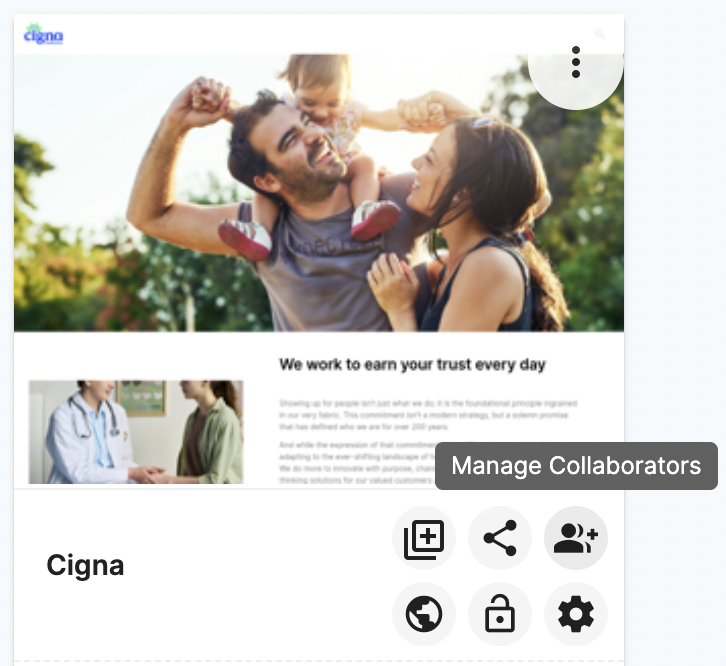
SwellSpace provides you with two options:
- Invite individuals within your account
- Invite individuals outside of your account
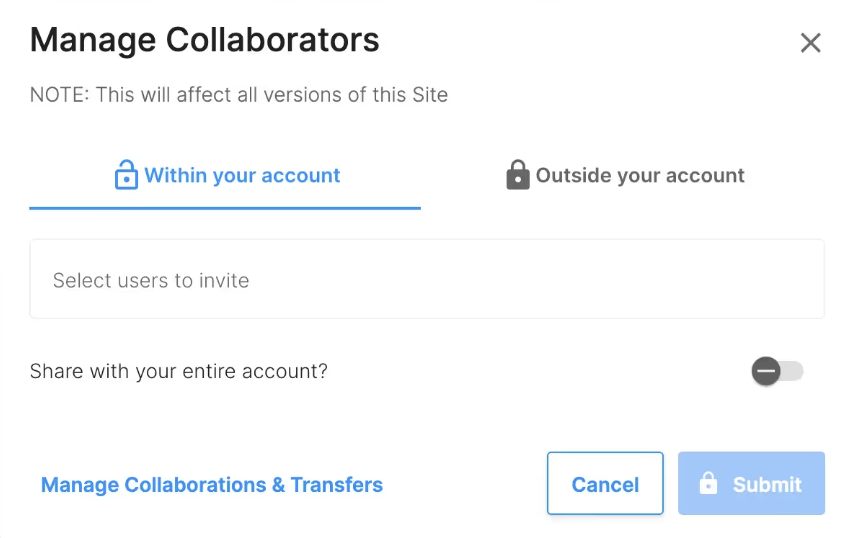
Invite Individuals Within Your Account
Choose “Within your account” and use the dropdown menu to select the individuals you would want the invite to go to. Once you select the individual(s), click on “Submit.” Invited individuals will receive an email prompting them to accept the invitation.
If you’d like to collaborate with all individuals within your account, use the “Share with your entire account” toggle.

Invite Individuals Outside of Your Account
Choose “Outside your account” and use the open field to enter the individual(s) email address(es). Then click on “Submit”. Remember, only individuals who have active SwellSpace accounts will be able to collaborate. Invited individuals will receive an email prompting them to accept the invitation.
